The commands are simple..
1.) Generate a test file called 'McAfeeTestFile.exe'
EICARgen.exe write McAfeeTestFile.exe
2.) Generate a pdf file called 'McAfeeTestFile.pdf'
EICARgen.exe pdf McAfeeTestFile.pdf
Immediately upon running this or dropping a file onto a McAfee protected host you should see the familiar popup
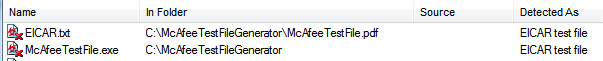
Copyright © 2015, this post cannot be reproduced or retransmitted in any form without reference to the original post.
No comments:
Post a Comment