Run the tool
>BrowsingHistoryView.exe /HistorySourceFolder 2
Select All, Copy
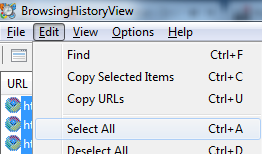
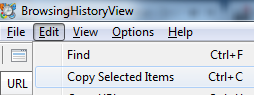
Paste into Excel

View the History in a nicer readable format
Copyright © 2015, this post cannot be reproduced or retransmitted in any form without reference to the original post.

No comments:
Post a Comment