As an example, in 1 screen you want to run some backups which are going to take a while, while in the other screen you want to do some actual work.
Type screen to start the screen program

Hit Ctrl-a then let go of those keys and hit upper case S to split the screen into 2
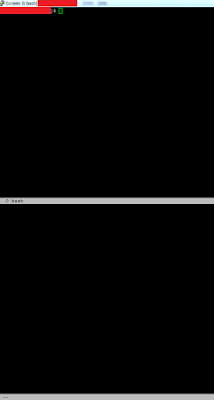
Hit Ctrl-a then let go of those keys and hit Tab to move your cursor to the 2nd screen
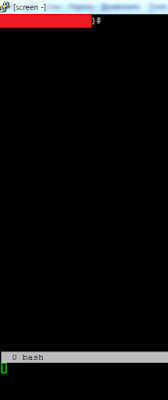
Hit Ctrl-a then let go of those keys and hit lowercase c to start a 2nd screen in that bottom window

Now you're free to Ctrl-a Tab back and forth between the 2 screens while doing 2 different tasks.
More about neonprimetime
Top Blogs of all-time
Top Github Contributions
Copyright © 2015, this post cannot be reproduced or retransmitted in any form without reference to the original post.
No comments:
Post a Comment