0.) download and install itunes
1.) start itunes
2.) Plug iphone/ipad into computer with usb
3.) Power off phone
4.) Hold Home and Power down in iphone/ipad for about 10 seconds until apple power-up icon goes away
5.) Continue holding home ... release Power button ... so you're just holding home
6.) Hold home until computer has popup from itunes that says iphone/ipad detected in recovery mode
7.) click ok
8.) click restore ipad
9.) wait until iphone reboots, you should now be on a new phone welcome screen with no password
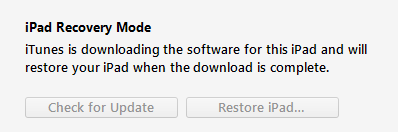
More about neonprimetime
Top Blogs of all-time
Top Github Contributions
Copyright © 2015, this post cannot be reproduced or retransmitted in any form without reference to the original post.
No comments:
Post a Comment